



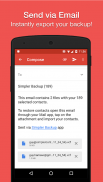




Easy Contacts Backup & Restore

Deskripsi Easy Contacts Backup & Restore
Pencadangan Mudah
adalah cara termudah dan tercepat untuk
mencadangkan, memulihkan, dan mentransfer kontak Anda antar perangkat seluler
️ Easy Backup memungkinkan Anda untuk
mencadangkan seluruh daftar kontak ponsel Anda
dengan satu ketukan, dengan mengunggah kontak Anda ke cloud yang aman agar tetap aman!
️
Ekspor
kontak Anda - Anda dapat dengan mudah mengirim file .vcf cadangan dari buku kontak Anda
ke alamat email mana pun
!
️ Anda juga dapat mengirim kontak melalui berbagai layanan berbagi seperti:
WhatsApp, Gmail, Google Drive, SMS, Dropbox, Skype, Telegram
dan banyak lainnya!
️ Easy Backup adalah cara termudah dan paling efisien untuk
mentransfer dan memulihkan detail kontak
teman dan keluarga Anda jika Anda kehilangan ponsel cerdas atau beralih ke ponsel baru!
Cara kerjanya
:
Untuk
Mencadangkan
kontak Anda:
1. Unduh Pencadangan Mudah di ponsel Anda
2. Buat akun dengan alamat email Anda, detail Facebook atau Google.
3. Izinkan Easy Backup untuk mengakses kontak Anda.
4. Tekan tombol besar "Cadangkan Sekarang"
5. Itu dia! Kontak Anda aman di cloud kami
Untuk
Mentransfer
kontak Anda:
1. Unduh Pencadangan Mudah di perangkat Anda yang lain
2. Jika Anda beralih ke iPhone – cukup gunakan aplikasi iOS Easy Backup
3. Masuk dengan akun yang sama dengan yang Anda lakukan pertama kali
4. Tekan "Cadangan Saya" di bagian bawah layar Anda
5. Sekarang Anda memiliki akses ke semua cadangan cloud dari kontak buku alamat Anda!
Untuk
Memulihkan
kontak Anda:
1. Di "Cadangan saya" ketuk file cadangan yang ingin Anda pulihkan kontaknya
2. Tekan “Ketuk untuk mengunduh”
3. Tekan "Pratinjau" dan pilih semua atau kontak yang ingin Anda pulihkan
4. Tekan "Pulihkan Kontak"
5. Itu dia! Kontak Anda telah dipulihkan!
Untuk
Impor/Ekspor
kontak Anda:
1. Buka Cadangan Saya
2. Pilih cadangan lokal atau cloud yang ingin Anda ekspor
3. Pilih semua atau kontak apa pun dari daftar
4. Tekan "Email" untuk mengirim file .vcf melalui email atau "Ekspor" untuk memilih dari banyak layanan tempat Anda dapat mengunggah cadangan
5. Buka file .vcf yang baru saja Anda kirim sendiri di perangkat lain dan perbarui kontak Anda
6. Mudah bukan?
FITUR UTAMA
️ Satu ketuk untuk mencadangkan kontak Anda!
️ Transfer buku alamat kontak Anda antar perangkat seluler dengan mudah!
️ Pencadangan Offline. Tidak perlu menyinkronkan ke server mana pun. Cukup kirim email ke diri Anda sendiri file cadangan.
️ Pemulihan Sederhana - cukup ketuk file .vcf di klien email Android atau iPhone mana pun.
️ Simpan salinan file cadangan di Komputer Anda.
️ Backup Kontak sebagai VCF (VCard).
️ Cepat ekspor cadangan Anda ke Dropbox, Google Drive, Kartu SD
️ Pindahkan kontak antar akun (Google, Exchange, Gmail, Buku Alamat)
️ Kelola Sederhana - semua cadangan Anda secara otomatis disimpan di Kartu SD Anda untuk digunakan di masa mendatang.
️ Jangan pernah kehilangan kontak Anda lagi
Easy Backup mendukung semua jenis penyedia: Google, Exchange, Yahoo, Facebook, LinkedIn, Gmail, iCloud, Outlook.
TERSEDIA DALAM 15 BAHASA BERBEDA
:
Inggris, Espaol, Français, Italiano, Deutsch, Português (Br.), (Sederhana), (Tradisional), , , Nederlands, , Türkçe, العربية,
























